Mastering 3D Modeling: A Complete Guide for All Levels


Intro
In the digital age, the ability to craft a 3D model has become an indispensable skill, cutting across various fields such as gaming, architecture, education, and even medicine. This guide offers an in-depth look into the world of 3D modeling, aiming to bridge the gap between theory and practice. While generators of complex designs might seem like wizards, at the core, every impressive 3D structure—or character—begins with fundamental principles that anyone can learn.
Whether you're a complete novice or a seasoned pro looking to refine your skills, there's always something new to glean from exploring the various techniques and software tools available for creating 3D models. Every click, every curve, and every render can tell a story, allowing creators to visualize concepts that were once locked away in the imagination. As we embark on this journey, we will dissect the essential aspects, ensuring that both educators and industry professionals can find value and insight within these pages.
Research Context
Background Information
3D modeling has its roots deep in the realms of computer graphics, evolving from basic polygons into more complex forms as technology advanced. This evolution reflects the shift in how we comprehend and interact with our digital world. The earliest 3D models often boasted minimal detail and rigid shapes. However, today’s models can exhibit remarkable realism and intricate detail, thanks to faster processors and sophisticated software algorithms.
The rise of powerful computational tools has democratized 3D modeling, allowing artists and engineers alike to experiment without the prohibitive costs previously associated with this technology. For instance, software such as Blender, Autodesk Maya, and ZBrush have had a profound impact, providing intuitive interfaces that enable creativity without technical barriers.
Importance of the Study
Understanding how to create a solid 3D model is essential in today’s digitally-driven society. The process itself is not just about crafting an object; it's about deep comprehension of spatial relations, form, and the materials that represent reality. This guide aims to equip learners with the necessary tools and knowledge to navigate the 3D landscape.
"A 3D model is more than just lines and curves; it’s a visual language that bridges gaps between ideas and reality."
This narrative is especially vital for students who dream of careers in video game design, product development, or environment simulation. Grasping the principles of 3D modeling allows learners not only to create stunning visuals but also to innovate designs that push boundaries in various sectors. As industries shift toward more interactive and immersively engaging formats, the skills gleaned from mastering 3D modeling will only grow in value.
The relevance of this guide stretches beyond artistic pursuits. For professionals in engineering, healthcare, and education, the implications of 3D modeling can influence efficiency and effectiveness in various applications. By laying out a comprehensive framework, we hope to arm students, researchers, educators, and professionals with tools they need to succeed in their 3D endeavors.
Prelims to 3D Modeling
3D modeling sits at the heart of countless industries, merging creativity with technology. It's not just about creating flashy graphics; it's about translating ideas into tangible forms that can be manipulated, studied, or experienced in a virtual space. For anyone venturing into design or animation, grasping the fundamentals of 3D modeling is akin to learning the alphabet when embarking on a writing journey.
The process of crafting a 3D model involves understanding shapes, dimensions, and how these elements interact in a three-dimensional environment. Equally, it presents various benefits that extend well beyond aesthetics. Proficiency in 3D modeling can lead to enhanced problem-solving skills, as individuals employ critical thinking to visualize and create intricate designs. Moreover, as industries pivot to more digital formats, the demand for skilled 3D modelers continues to escalate, making it a valuable skill in today's job market.
In the upcoming sections, we will explore the core concepts of 3D modeling, discussing not only what it entails but also how it's applied across different fields and applications.
The Importance of 3D Modeling
In the modern landscape, the significance of 3D modeling can hardly be overstated. It serves multiple purposes ranging from product design to architecture. Its ability to convey complex ideas visually allows for clearer communication among teams and with clients. With 3D models, stakeholders can better comprehend proposed projects before they become reality, effectively minimizing misunderstandings.
3D modeling also encourages experimentation without the risk associated with physical prototypes. For instance, designers can tweak materials or forms easily, assessing functionality and aesthetics simultaneously. This leads to streamlined workflows where iterations happen at a pace not possible outside digital realms.
What’s more, 3D modeling plays a central role in training and education. Virtual models enable students in various fields to experience scenarios that would be impossible in real life. Imagine medical students practicing surgeries using 3D-printed organs. This piece of technology has become an invaluable asset in pushing educational boundaries.
"3D modeling is not just a skill; it is a language of design that transcends text and speech."
Applications Across Various Fields
The reach of 3D modeling is vast, spanning numerous sectors, each with its unique demands and applications. Here’s a more detailed look at some industries that benefit significantly from this technology:
- Architecture and Construction: 3D models enable architects to visualize structures and spaces. Using tools like Autodesk Revit and SketchUp, professionals create models that illustrate everything from environmental impact to spatial layout, ensuring that designs meet both aesthetic and functional criteria.
- Gaming and Film: The entertainment industry relies heavily on 3D modeling to bring characters and worlds to life. In video games or animated films, every character and environment is meticulously crafted to deliver an immersive experience. Software such as Blender or ZBrush is popular for this purpose.
- Medical: The medical field uses 3D models for surgical planning, simulations, and even for prosthetics design. Surgeons can practice on a model of a patient’s anatomy before performing an operation. This application saves lives by increasing surgeons' preparedness and reducing surgery time.
- Manufacturing: In manufacturing, nearly every product starts as a 3D model. Designers create prototypes to test functionality and usability before production begins. This step reduces waste and ensures that the end product meets consumer expectations.
- Virtual Reality and Augmented Reality: These cutting-edge technologies rely on realistic 3D modeling to create immersive experiences. For instance, in training simulations, users interact with a 3D environment that mimics real-world scenarios.
With all these applications, it's clear that mastering 3D modeling can unlock a plethora of opportunities across various domains. It stands as a pivotal tool in contemporary design and engineering, proving time and again its worth in innovation and efficiency.
Understanding Key Concepts
In the realm of 3D modeling, grasping the key concepts is not just helpful; it's absolutely vital. This foundation lays the groundwork for more advanced explorations into the art of creating three-dimensional objects that are not only visually appealing but also functional across various applications.
Understanding these concepts helps demystify the process and makes it more accessible, especially for newcomers who might otherwise feel overwhelmed. Knowing the basic terminology and classifications of models can significantly enhance one’s learning curve, allowing for a smoother transition into the practical aspects of design. Moreover, a solid grip on these elements helps in communicating effectively with peers in the industry, fostering collaboration and innovation.
What is 3D Modeling?
At its core, 3D modeling is a technique for creating a mathematical representation of a three-dimensional object. This can be anything from a simple geometric shape to an intricate character for a film. The process involves using software to manipulate points in virtual space, which can then be rendered into images or printed as physical models. It’s this unique ability to visualize ideas in three dimensions that makes 3D modeling such a powerful tool across numerous fields, including game development, architecture, and product design.
Types of 3D Models
Different modeling techniques serve different purposes, and understanding the major types will guide you in choosing the right method for your project.
Polygonal Modeling
Polygonal modeling is perhaps the most common form of 3D modeling. It relies on the use of polygons (typically triangles or quadrilaterals) to create complex structures. The key characteristic of polygonal modeling is its flexibility and compatibility with most 3D software. It allows artists to sculpt and refine their models, making it a popular choice for character creation in video games and animations.
A unique feature is how this method can produce detailed models that are still optimized for use in real-time applications. While it’s fantastic for creating intricate designs, a downside is that as models become more detailed, the polygon count rises, which can lead to performance issues in rendering if not managed properly.
NURBS Modeling
NURBS stands for Non-Uniform Rational B-Splines. This modeling technique is particularly effective for creating curves and smooth surfaces. The key characteristic of NURBS modeling is that it provides a high degree of precision, making it a favored approach in industries like automotive and industrial design.
Its unique feature lies in the ease of manipulating curves, allowing for more fluid shapes compared to polygonal models. However, one disadvantage is that NURBS can be more complex and less intuitive than polygonal approaches, requiring a steeper learning curve.
Procedural Modeling
Procedural modeling focuses on algorithmically generating models through various rules and procedures. The key characteristic of procedural modeling is its efficiency and ability to create highly complex geometric forms without the need for manual input. This method is increasingly popular in gaming and film where large-scale environments are needed quickly.
The unique feature of procedural modeling is its scalability; you can generate vast landscapes or intricate details with ease. However, one limitation is the randomness that can come with this technique, making it difficult to achieve a specific look without careful adjustment.
Essential Terms in 3D Modeling
Having a grasp of the fundamental terms used in 3D modeling is crucial for clear communication.
Vertices
Vertices are the cornerstone of any 3D model. A vertex is a point in 3D space and is essential in defining the shape of an object. It connects with edges and forms the fundamental building blocks of your model. The key characteristic of vertices is their role in creating the overall geometry of a model; without vertices, there cannot be edges or faces. Understanding vertices is beneficial as they offer the greatest freedom in sculpting shapes.
However, the downside comes in terms of complexity; a higher number of vertices can complicate the model, making it challenging to manage.
Edges


Edges are the connections between vertices and play a significant role in defining the structure of the model. The key characteristic of edges is that they create the framework upon which the surfaces (or faces) are built. Edges are beneficial as they help to outline the shape of an object clearly. However, having too many edges can result in a disorganized model, complicating the editing process.
Faces
Faces are flat surfaces that connect edges to form the visible parts of a 3D model. They can be defined by three or more edges and are crucial for the surface detail of the model. The key characteristic of faces is that they provide the actual surface you see. Understanding faces is important because they contribute to rendering and texturing. Nonetheless, managing faces can become tricky if not optimized well, leading to complications during the rendering phase.
Understanding these crucial terms and techniques not only deepens your knowledge but also enhances your ability to communicate effectively with others in the field.
Choosing the Right Software
When it comes to 3D modeling, picking the right software is akin to choosing the right tools for a carpenter. Each software has its unique flavor, and it can drastically influence the model's outcome, workflow, and learning curve. It's not merely about aesthetics or bells and whistles; it’s about functionality that aligns with your specific project needs. The right choice can make your tasks smoother, boost your creativity, and ultimately present better results.
Popular Software Options
There are several heavyweight players in the 3D modeling arena, each distinguished by particular traits and capabilities. Here, we will delve into three of the main ones: Blender, Autodesk Maya, and ZBrush.
Blender
Blender has flourished as a leading, open-source option in the 3D modeling software landscape. One of its most commendable aspects is that it’s entirely free, yet it packs a punch with its extensive features. Whether it's polygon modeling, texturing, or advanced sculpting, Blender goes toe-to-toe with paid alternatives.
A standout characteristic of Blender is its community. Since it’s open-source, a vast community constantly contributes to its development, ensuring continuous updates and a wealth of user-generated content. One unique feature is the Grease Pencil, allowing artists to sketch in 3D space, offering a distinct paradigm for brainstorming designs.
However, Blender has a steep learning curve. Many new users find themselves swimming in a sea of functionalities, which can be overwhelming at first. But once you get the hang of it, the rewards are bountiful.
Autodesk Maya
Autodesk Maya is the titan that reigns supreme in the realm of industry professionals. Having been the go-to for many Hollywood studios, it’s known for its potent animation capabilities and robust modeling tools. Its key characteristic lies in the fluid workflow it offers. Users can animate characters efficiently, which can be a boon for game developers and filmmakers alike.
One unique feature in Maya is its Bifrost simulation platform. This allows developers and artists to create complex simulations like fluids and particles seamlessly. While Maya is a powerhouse, it comes at a price—both financially and in terms of the learning curve. New users may find its interface and tools a little convoluted without prior experience.
ZBrush
ZBrush is particularly favored for its sculpting capabilities, enabling artists to create highly detailed models. Artists can work in a way that feels akin to molding clay, which can be quite intuitive. The key attraction of ZBrush is the way it handles high-resolution models. Unlike typical software, it allows for millions of polygons, supporting intricate details that other programs might choke on.
Among its unique features, ZBrush brings something called Dynamesh to the table. This feature allows users to redefine the topology of the mesh as they sculpt, enabling a more organic creativity process. However, it can be slightly challenging for newcomers due to its unconventional workflow.
Factors to Consider in Software Selection
Selecting software for 3D modeling isn’t a decision to take lightly. Here are some factors worth considering:
- Purpose: What kind of projects are you looking to undertake? If you're leaning into character animation, Autodesk Maya may suit you. On the other hand, for intricate sculptures, ZBrush might be the ideal choice.
- Budget: It’s essential to understand your financial limits. Blender stands out if affordability is a concern, being completely free. In contrast, Maya and ZBrush require a significant investment.
- Community and Resources: The accessibility of tutorials, forums, and community support can make a world of difference, especially for beginners. Software like Blender has a robust community, which can ease the learning process.
- Trial Versions: Many paid software offers trial versions. Testing these out can afford insights into how the software fits with your workflow before committing to a purchase.
- Hardware Requirements: Ensure your computer setup can handle the software comfortably. Some 3D modeling applications demand powerful hardware, which can limit your options if you have an older machine.
Ultimately, the choice of software should harmonize with your needs, skills, and aspirations. Each has its quirks and nuances, but each can take your 3D modeling journey to new heights.
The Modeling Process
The modeling process is at the heart of 3D creation, serving as the bridge between initial idea and final product. It plays a crucial role not just in shaping the visual aspects of the model but also in establishing its functional characteristics. A well-structured modeling process can enhance the workflow, making it easier to adapt to changes and ensure that the end result aligns with the initial vision. This section will delve into the different phases of modeling, the rationale behind each stage, and the significance it holds for aspiring and experienced artists alike.
Initial Planning and Conceptualization
Before diving into the technicalities of modeling, it’s imperative to lay a solid groundwork. Think of this phase as sketching the outline before filling it with intricate details. The initial planning involves defining objectives, target audience, and the overall purpose of the model. This is the stage where creative juices start flowing; you brainstorm, sketch, and visualize the intended model.
To get the ball rolling, consider the following steps:
- Outline Objectives: What is the main goal of the model? Is it for a game, animation, or perhaps an architectural design?
- Research: Look into similar models or designs that align with your vision. This can provide inspiration and a reference point.
- Concept Art: Create rough sketches that embody your ideas. They don’t have to be perfect; the aim is to capture the essence of the model.
This planning phase reduces the chances of significant changes later and streamlines the workflow once modeling starts.
Creating a Base Mesh
Once the initial concept is well-defined, the next step is crafting the base mesh, which is often described as the skeleton of the model. This foundational structure is essential as it sets the stage for further detailing. It’s like the framework of a house: without it, the entire structure is compromised.
The creation of a base mesh typically involves:
- Choosing the Right Tool: Select a modeling software that best fits your needs. For instance, Blender and Autodesk Maya offer robust options for creating mesh topologies.
- Blocking Out Shapes: Use simple geometric forms to outline the major aspects of your model. This is not about precision, but rather forming a rough shape that will be refined later.
- Adding Edge Loops: These are important for allowing more complex deformations as you move toward refining the model.
A good base mesh saves time later and improves the quality of the detailing.
Detailing the Model
With a solid base in place, it's time to elevate the model by adding details. This phase significantly enhances realism and depth, allowing the model to transform from basic shapes to intricate designs. Think of it as adding the finishing touches on a masterpiece, where every tiny detail plays a role in making the overall piece more convincing.
Key aspects of detailing include:
- Sculpting Techniques: Employ tools within your software to mold features like facial expressions or clothing folds. ZBrush excels in this realm, offering powerful sculpting capabilities.
- Surface Textures: Implement textures to simulate various materials. For instance, you might add a wood texture to simulate furniture or a metal texture for machinery.
- Refining Shapes: Adjust and tweak the model to eliminate any imperfections. This phase might include resizing, smoothing, or enhancing the sophisticated details that amplify impact.
This process often involves a lot of trial and error, and it’s this iterative nature that leads to the best results.
Optimizing the Model
After the model is detailed, optimization comes into play. This phase is critical, especially for models designated for real-time applications like games. It aims to enhance performance without compromising visual quality. Imagine creating an amazing sculpture that can't fit through the door; without optimization, even the best model can become unusable.
Here are essential practices for optimizing your model:
- Reduce Polygon Count: Aim for the most efficient use of polygons. Too many can slow down rendering times and affect performance.
- Lod (Level of Detail) Techniques: Consider using lower detail models for distant objects. This allows for better performance without sacrificing appearance.
- Check Texture Sizes: Ensure that textures are appropriately sized and optimized for their intended display, as excessive resolution can lead to unnecessary file sizes.
Ultimately, a well-optimized model not only enhances performance but also provides a better user experience.
"The modeling process is a blend of artistry and technical skill—mastering it can unlock your creative potential as a 3D artist."
Through structured phases, from planning to optimization, one can create powerful and functional 3D models that resonate with their intended purpose.
Texturing and Materials
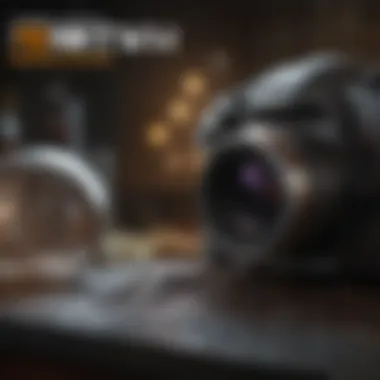

The realm of 3D modeling transcends mere shapes and forms, diving into the intricate world of textures and materials. When a model is devoid of texture, it can appear flat and lifeless, devoid of the nuances that give it personality and presence. Textures breathe life into a model, granting it depth, realism, and character. The process of applying textures and materials involves a multifaceted approach that calls for a blend of both artistic vision and technical proficiency.
Understanding Textures
Textures serve as the skin of a 3D model. By definition, a texture can be viewed as an image or pattern applied to the surface of a 3D object to simulate the appearance of materials like wood, metal, or fabric. They create visual interest and can communicate information about the object's intended use or environment. Different types of textures include:
- Diffuse Textures: These specify the base color of the model. They define how the surface reflects light under varying conditions.
- Bump Maps: These are grayscale images that create the illusion of small surface details like bumps and dents without altering the geometry.
- Specular Maps: This texture controls the shininess and reflectiveness of the surface.
- Normal Maps: Similar to bump maps but provide more advanced detail by simulating deeper wood grains or fabric weaves.
Understanding how to utilize these textures effectively is crucial for anyone looking to create impressive models that stand out in a digital landscape.
Applying Materials to Models
Once you're equipped with textures, the next stride is applying materials to your models. Material definitions in 3D software encompass properties such as color, shininess, transparency, and texture mappings. Here’s what you need to consider:
- Realism: The chosen materials should resonate with the model's purpose. For example, a car model would utilize metallic materials for the body, while a character may incorporate skin textures.
- Layering: Applying multiple materials can create complex effects. A character's clothing might have a fabric texture layered atop a skin texture, for instance.
- Physical-Based Rendering (PBR): Embrace PBR materials which mimic real-life behavior by accounting for how lights interact with surfaces. This results in far more realistic renders, effectively adjusting automatically to various light environments.
To effectively apply materials, most 3D modeling software provides a material editor where you can tweak various attributes to get the desired look. It’s about experimenting till you find that sweet spot that makes the model pop.
UV Mapping Techniques
An essential aspect of texturing is UV mapping. This technique involves unwrapping a 3D model’s surface onto a 2D plane, allowing textures to be accurately placed. Here are key points regarding UV mapping:
- Understanding the Unwrap: It’s like laying your model out flat like cardboard. Each face corresponds to a piece of the texture and needs to align properly to maintain realism.
- Seams: Where you cut the UV mesh is essential. Good seam placement minimizes visible lines on the model. Think of it as the stitching on a garment; it should be inconspicuous.
- Resolution: Higher resolution textures yield better quality but come at the cost of rendering performance. Balancing quality with performance is key for smooth workflows.
- Tools Used: Different software offers various tools for UV mapping. Blender, for instance, provides effective unwrapping features, while ZBrush offers options to paint directly on 3D models, enhancing user experience.
"A well-mapped UV is half the battle won for achieving stunning textures."
In summary, texturing and materials are not mere embellishments; they are critical components in the creation of a believable 3D model. When executed thoughtfully, they take an object from a simple geometric figure to a visually captivating representation of reality.
Lighting and Rendering
In the realm of 3D modeling, lighting and rendering hold a pivotal role. They don't just add aesthetics; they breathe life into models. Without proper lighting, all that meticulous modeling work could fall flat, leaving a lifeless image void of dimension and character. Lighting transforms the scene, directing attention, creating moods, and enhancing detail, making it essential for achieving a realistic appearance. When done correctly, it elevates straightforward models into captivating visuals.
Rendering, on the other hand, is the final step in the creation process. It takes all the scenes—models, textures, and lights—and compiles them into a single, coherent image or animation. The quality of rendering can make or break a project, determining how effectively the modeled vision is communicated to the audience. Understanding the intricate dance between these two elements is key for anyone aiming to master 3D modeling.
Lighting Techniques for Realism
To achieve realism, various lighting techniques can be employed. Here are some common methods that can elevate a model's look:
- Three-Point Lighting: This classic method involves three light sources. The key light is the primary source, casting the most illumination. The fill light softens shadows created by the key light, while a back light adds depth by highlighting the edges of objects.
- Natural Lighting: Simulating how sunlight or moonlight would behave can bring authenticity to your model. Using the right color temperatures and shadows gives depth and sets the scene right.
- Area Lights: These lights simulate a soft, diffused light. Unlike point lights, area lights can offer a gentler illumination, reflecting how real-world lighting interacts with surfaces.
- HDRI Lighting: High Dynamic Range Imaging allows for realistic lighting by using an image file that provides a full range of light information. This technique can produce reflections and shadows that look strikingly lifelike.
These techniques don’t operate independently; rather they interplay to create a dynamic environment, engaging the viewer and drawing them into the model's world.
"Good lighting can transform the ordinary into the extraordinary."
Render Settings and Optimization
The rendering phase requires a careful balancing act of quality versus performance. With numerous settings to tweak, it can feel overwhelming. Here’s a guide to key render settings:
- Resolution: Set this based on where the final output will be displayed. Higher resolutions yield better detail, but they also increase rendering time.
- Sampling Rate: This defines how many rays of light are cast to produce the image. Higher samples can reduce noise but remember, they increase render time.
- Ray Tracing: This method helps simulate realistic lighting effects by tracking the path of rays from the camera to light sources. While it provides stunning results, it can be computationally heavy.
- Render Layers and Passes: This allows for rendering in separate layers, which can be individually edited in post-processing, allowing for fine-tuning while saving time on re-rendering.
Focusing on optimizing these settings can reduce rendering times and improve performance without sacrificing quality. It is crucial to strike the right balance to get a final product that not only looks good but is also practically achievable.
Post-Processing Techniques
Post-processing is like the icing on the cake for 3D renders. It’s where the magic continued after the rendering is done. This phase allows further refinements and enhancements:
- Color Correction: Adjusting colors can make a scene pop and ensure it stays true to your vision. This step is about making sure that the colors are balanced and appealing.
- Compositing: This involves layering different visual elements together to create a polished final image. You can blend 3D renders with photographic backgrounds for stunning effects.
- Adding Effects: A little goes a long way—adding flares, depth of field, and motion blur can significantly change the vibe of your visuals, making them feel more dynamic and alive.
- Sharpening and Noise Reduction: These techniques help to enhance the clarity of the image while reducing any artifacts from the rendering process.
Incorporating these post-processing techniques into your workflow can help achieve that professional finish that catches eyes. By polishing your image, you ensure that every detail is showcased to its potential.
Exporting and Sharing Models
In the realm of 3D modeling, the process of exporting and sharing models holds considerable weight. It’s not just about creating something intricate on screen; it’s about how that creation communicates with the outside world. Models might go through a myriad of transformations and enhancements, but the final export is where everything comes together. It ensures that your hard work can be utilized, viewed, and appreciated across various platforms and applications.
Understanding the different file formats, each with its advantages and possible drawbacks, is crucial. Different formats serve different purposes; for instance, animations may require different handling than static models. Likewise, user considerations during the sharing process can elevate or sink your project. Ensuring that your model maintains its high-quality characteristics while being easily shareable requires a deep dive into some aspects of exporting and everything it entails.
File Formats for 3D Models
Navigating the labyrinth of file formats can feel like a daunting task if you're just starting out. Here’s a closer look at some of the popular formats:
- OBJ: One of the most widely accepted formats, OBJ files support both geometry and texture, allowing for varied details.
- FBX: Preferred in animation and gaming, FBX is great for retaining information such as lighting and animations, though it can get a bit bulky.
- STL: Often used in 3D printing, STL files are simple, focusing on the model's surface geometry, which ensures compatibility across printers.
- GLTF: Known as the JPEG of 3D, GLTF allows quick loading times and is perfect for web applications, optimizing for mobile devices.
Knowing the right format to choose can greatly affect your workflow, rendering speed, and the overall experience for end-users.
Choosing the appropriate format is key, whether sharing with colleagues or showcasing models to clients. It impacts the quality and integrity of your model during the sharing process.
Best Practices for Exporting
When it comes to exporting 3D models, adhering to best practices can save significant time and headaches down the track. Here are several considerations:
- Cleanup Your Model: Before hitting that export button, do a thorough sweep. Remove any unnecessary polygons or hidden elements. A clean model ensures smoother exports.
- Check Scale and Units: Make sure you’re exporting on the right scale and with the proper units. This ensures the model maintains fidelity when viewed in different software or systems.
- Texture Handling: If your model features textures, confirm they’re properly linked before export. Sometimes, textures can be lost in transit if the file paths aren’t configured correctly.
- Compression: Consider compressing files without losing quality if sharing via email or other methods. Many formats allow for this while preserving details.
- Test the Model After Export: Once exported, it’s good practice to test the model in the target software. This can catch issues like missing textures or scaling problems before reaching others.
When you follow these steps, what you get is a seamless transition from modeling to exporting, ultimately ensuring a successful sharing of your 3D creations. \n\nBy taking the time to understand these nuances, you set the stage for better collaboration, presentations, and adaptations of your 3D model. The more polished the share, the better the impressions you'll leave.
Advanced Techniques in 3D Modeling
Exploring advanced techniques in 3D modeling is crucial for any artist or designer striving for greatness in their work. These techniques not only enhance the quality and realism of models but also streamline the creative process. By delving into specific methodologies such as sculpting, animation, and rigging, creators can elevate their projects from basic representations to stunning visual experiences.
When tackling advanced modeling, the benefits are manifold. Artists can achieve intricate details that would be tedious, if not impossible, through traditional modeling. Additionally, these techniques allow for greater flexibility during the design process, enabling quick adjustments and experimentation. It’s not just about making something look good; it’s about making it function seamlessly within its intended context.
Considerations when employing advanced techniques include understanding the underlying principles of each method. Mastery of sculpting, for instance, relies heavily on an artist's grasp of anatomy and form. Animation and rigging involve a steep learning curve, necessitating knowledge of motion dynamics and character behavior. Ultimately, leveraging these techniques thoughtfully can significantly enhance a model’s impact and usability.
Sculpting Techniques
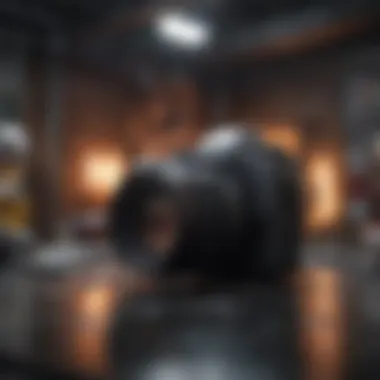

Sculpting is one of the more artistic aspects of 3D modeling, allowing artists to create organic shapes and detailed features. Unlike traditional polygonal modeling, which relies on predefined shapes, sculpting offers a more intuitive approach to form-making. It resembles traditional clay sculpture, allowing the modeler to push, pull, pinch, and smooth the mesh to achieve desired shapes.
Key Benefits of Sculpting:
- Realism: Sculpting enables intricate details like skin textures or subtle muscle definitions that can enhance realism.
- Intuition: The tactile nature of sculpting feels more natural for many artists, encouraging creativity.
- Flexibility: It allows for rapid iterations—modifying the mesh is often as simple as adjusting a few strokes.
Common tools used for this technique include ZBrush and Blender’s Sculpt Mode. These platforms provide specialized brushes for various effects, from fine details like pores to broader forms like clothing folds. Understanding brush dynamics is essential, as it greatly influences the final output.
Animation and Rigging Basics
Animation and rigging form the backbone of bringing static models to life. Rigging is the process of creating a skeleton (or rig) for a model to facilitate movement. This is typically done by defining joints and their connections. When it comes to character animation, the rigging must be extensive enough to offer flexibility without compromising the model's integrity.
Essentials of Rigging:
- Joints and Bones: These elements mimic the human or animal body structures, allowing for realistic motion.
- Weight Painting: This technique assigns how much influence a joint has on surrounding vertices, crucial for fluid movement.
Animation itself involves creating sequences of motion by manipulating the rigged model. Keyframe animation, a staple in 3D design, captures specific positions over time, allowing for rich storytelling through movement.
Tips for Animation:
- Understand Timing: The speed and transition should feel natural to engage the viewer.
- Use Reference: Observing real-life motions can help improve the realism of your animations, making them more believable.
Both sculpting and rigging demand practice and patience, but mastering them opens venues for creativity and demonstrates advanced skills in the realm of 3D modeling.
Remember: The journey to mastering advanced techniques in 3D modeling is a continual learning process; don’t be discouraged by initial challenges. Explore various resources, tutorials, and communities to enhance your skills.
Through rigorous training in sculpting and understanding the basics of animation and rigging, artists can transform their models into compelling visual narratives. As you delve deeper into these advanced techniques, the boundary where imagination meets reality expands, allowing for creations that can captivate any audience.
Real-world Applications of 3D Models
The significance of 3D modeling extends far beyond theoretical concepts. Its real-world applications are vast and varied, touching on many industries, from entertainment to medicine. This section dives into two prominent applications: 3D printing and virtual/augmented reality, highlighting their impact and transformative power.
3D Printing
3D printing has revolutionized the way we think about manufacturing and design. By converting digital 3D models into tangible objects, this technology allows for rapid prototyping and production. Essentially, it enables creators to take their ideas from the drawing board to reality at a speed that was previously unimaginable.
Consider the automotive and aerospace industries; they leverage 3D printing to produce lightweight, custom parts more efficiently. Instead of spending weeks constructing molds, engineers can now design and print specialized components in a matter of hours. This not only reduces material waste but also minimizes costs.
A few other notable areas where 3D printing excels include:
- Medical Applications: Creating prosthetics tailored to individual patients ensures better comfort and usability.
- Fashion Design: Designers can produce intricate patterns and shapes, pushing the limits of creativity.
- Architecture: Building models at scale helps visualize structures before they are constructed, streamlining planning processes.
In essence, the shift towards 3D printing signals a transformation in how products are developed, turning once-dreamed concepts into physical manifestations. As noted in a recent report, "3D printing technology is not just a trend; it’s a paradigm shift in production methodologies."
Virtual Reality and Augmented Reality
Virtual Reality (VR) and Augmented Reality (AR) represent two progressive applications of 3D modeling, changing how we interact with digital environments. VR immerses users in fully simulated worlds, while AR overlays digital information onto the real world. Both are made possible thanks to advanced 3D models that create realistic scenarios.
For instance, in education, VR can transport students to ancient civilizations or even the depths of the ocean, providing experiential learning opportunities that books simply cannot offer. Imagine a history class where students walk through a recreated Roman forum or an anatomy lesson that allows them to explore the human body from the inside out.
On the flip side, AR enhances our everyday experiences by integrating digital elements into our physical surroundings. Applications like Pokémon GO not only engage players but also encourage them to explore outside, blending gaming with real-world exploration.
Some key sectors benefiting from these technologies are:
- Entertainment: Movies and gaming companies employ VR to create immersive storytelling experiences.
- Healthcare: AR assists surgeons by providing real-time data during procedures, improving precision.
- Retail: Stores now utilize AR tools to let customers virtually try on products.
Future of 3D Modeling
The future of 3D modeling holds immense potential, carving pathways for innovation and creativity across various industries. As technology advances and becomes more accessible, it's crucial to understand the upcoming trends and innovations that will shape the modeling landscape. From enhancing artistic expression to optimizing production processes, these elements play a vital role for students, researchers, educators, and professionals in grasping the overall significance of 3D modeling.
Innovations in Technology
In recent years, technological advancements have revolutionized the world of 3D modeling. Tools that once required extensive manual input have become increasingly automated, enabling creators to focus on their artistic vision rather than the technical aspects. For instance, AI-driven programs can now assist with generating textures, optimizing models, or even predicting design flaws. Such innovations not only save time but also inspire creativity by offering a more interactive design environment.
Another noteworthy development is the enhancement of virtual and augmented reality tools. By allowing artists to visualize their models in real-time environments, these tools create a strong connection between the digital and physical worlds. For example, with platforms like Tilt Brush, users can paint in a three-dimensional space, broadening the scope of what's possible in design. This shift in how models are created and experienced paves the way for more immersive storytelling and user engagement.
Further, cloud-based solutions are increasingly gaining traction in the 3D modeling sphere. These services provide unparalleled storage and accessibility, enabling teams to collaborate seamlessly across geographical barriers. For instance, applications like Autodesk Revit allow architects and engineers to work on shared models, minimizing errors and miscommunication.
"Emerging technologies are not just tools but extensions of our imagination, allowing creators to break the mold of traditional design."
Trends in the Industry
The 3D modeling industry is constantly evolving, reflecting changes in technology and market demands. One significant trend is the increased integration of 3D modeling with game development and virtual environments. As demands grow for more detailed and lifelike graphics in games, the techniques surrounding character modeling, animation, and texture application are becoming refined and specialized. As gaming continues to burgeon into new realms, developers are now required to be equipped with advanced skills and tools, ensuring that they remain competitive.
Moreover, 3D printing is another trend that ties closely to the future of 3D modeling. The ability to transform digital models into tangible objects propels industries such as manufacturing and healthcare into new dimensions. Custom prosthetics, intricate parts for machinery, and even food are being created through this technology, highlighting its versatility. By merging the virtual and physical worlds, the implications for innovation are truly vast.
Another noteworthy trend is the rising demand for sustainability in design. As awareness grows regarding environmental impact, more designers are embracing practices that prioritize sustainability. This incorporates materials that are not only eco-friendly but also methods that compensate for environmental footprints during production. For instance, organizations are now exploring biodegradable materials to be utilized within the 3D printing processes.
In summary, the future of 3D modeling is promising, driven by innovations in technology and emerging trends within the industry. Understanding these elements instills foresight and adaptability, traits essential for anyone involved in the 3D modeling realm. By keeping a pulse on these advancements, professionals can foster their creativity while remaining relevant in an ever-shifting landscape.
End and Final Thoughts
As we reach the closing chapter of this comprehensive guide, it’s vital to reflect on the wealth of knowledge shared. The realm of 3D modeling is not just an artistic endeavor; it's a foundational skill that permeates various industries. From animation to architecture, the ability to visualize and create in three dimensions opens countless doors. The guide illuminated key concepts, software choices, techniques, and real-world applications that can elevate a novice’s understanding and capabilities.
Recap of Key Points
In reviewing what we've covered, the importance of systematic modeling techniques stands out. Here’s a quick recap:
- Understanding 3D Modeling: Learning what 3D modeling entails, including different types like polygonal, NURBS, and procedural modeling.
- Software Selection: Explored notable software platforms, notably Blender, Autodesk Maya, and ZBrush, along with factors influencing software choice.
- Modeling Process: Discussed initial planning, base mesh creation, model detailing, and optimization strategies.
- Texturing and Materials: Covered necessary skills for applying textures and understanding UV mapping.
- Lighting and Rendering: Highlighted techniques for realistic lighting and effective rendering settings.
- Exporting and Sharing: Discovered best practices for exporting models in various file formats.
- Advanced Techniques: Introduced sculpting, animation, and rigging basics for those looking to deepen their skills.
- Real-world Applications: Vividly illustrated the impact of 3D modeling in industries such as 3D printing and interactive realities.
- Future Insights: Offered a glimpse into ongoing innovations and trends that will shape the future of this field.
This checklist serves as a handy reminder that mastering these skills is both an ongoing journey and an exciting opportunity.
Encouragement to Explore Further
Never stop learning. 3D modeling is a dynamic field; new techniques and software are constantly evolving. To stay ahead, dive deeper into specialized areas that interest you. Here are some recommendations to help guide your exploration:
- Join Online Communities: Platforms like Reddit and Facebook host vibrant groups where you can share your work, receive feedback, and learn collaboratively.
- Tutorials and Courses: Websites such as Wikipedia and Britannica provide valuable educational resources to solidify understanding.
- Experiment: Don’t shy away from trying new software or techniques. Experimentation can lead to unexpected discoveries and skills.
Engaging with the community, continuously honing your craft, and embracing the latest innovations will keep your 3D modeling skills sharp and relevant. So, grab your software of choice, roll up your sleeves, and start modeling today!















