Enhancing Your YouTube Experience with Extensions
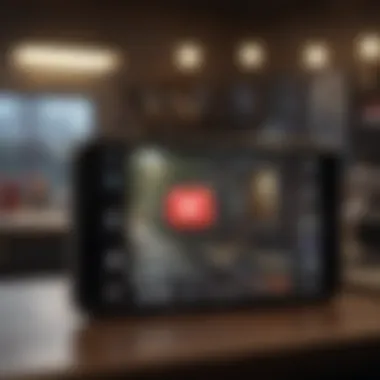

Intro
In today's digital age, the way we consume content has evolved dramatically. YouTube has become a primary platform for video consumption, attracting billions of users worldwide. Yet, the basic interface and default functionalities might not cater to everyone's preferences or needs. This is where extensions come into play. They serve as tools that can significantly enhance the viewing experience by adding features that enrich engagement, improve accessibility, and enable personalization.
Understanding the landscape of these extensions is crucial for both users and developers. Users gain insights into tools that can maximize their interaction with content, while developers can identify opportunities to create innovative solutions that address specific user pain points. This article aims to unravel various extensions available for YouTube, detailing their features and functionalities, and how they ultimately impact user experience.
Understanding YouTube Extensions
YouTube is a dynamic platform, constantly evolving to serve its users better. The expansions known as extensions have become a vital part of how individuals engage with content on the site. Understanding YouTube extensions is significant because they enhance functionality, personalize experiences, and sometimes address specific user needs that YouTube’s default settings do not cover. This article aims to explore these tools, shedding light on their relevance in today’s digital landscape.
Definition and Purpose
YouTube extensions are additional features that users can integrate into their browser or app to modify and enhance their viewing experience. These tools serve various purposes, including adding new functionalities that enable easier navigation, improving content discovery, and even optimizing video playback. In essence, they allow users to tailor their experiences in a way that suits their preferences, making the platform more user-friendly. By implementing such extensions, viewers not only improve their enjoyment of the platform but also can find content that might be harder to discover through standard algorithms.
History of Extensions
The concept of extensions for web browsers dates back to the early development of the internet. However, their adoption by YouTube servers evolved later as the platform itself gained popularity. Initially, extensions were simple tools to block ads or change video resolutions. As technology progressed, developers introduced more complex tools that provided advanced filtering options, enhanced accessibility features, and increased interactivity. The rise of open-source communities has played a crucial role in this evolution, as developers could create and share their extensions widely. In recent years, specific tools have gained traction, reflecting user demand for augmented features, thus exemplifying the ongoing need to adapt in the fast-paced digital world.
Types of YouTube Extensions
YouTube extensions play a significant role in enhancing the viewer experience. These tools are designed to improve interaction with content, making it more engaging, accessible, and tailored to individual preferences. Each type of extension comes with its unique functionalities and benefits, allowing users to personalize how they consume video content on the platform. This section will explore various categories of YouTube extensions, focusing on their specific features and advantages.
Video Enhancements
Video enhancements focus on improving the overall visual and auditory experience when watching YouTube videos. These extensions typically offer features such as customizable playback speeds, looping capabilities, and improved quality settings. For instance, extensions like Enhancer for YouTube allow users to adjust volume and brightness directly, without relying solely on the native controls.
Some popular video enhancements include:
- Playback Speed Control: Viewers can speed up or slow down videos to better grasp concepts or enjoy content at their preferred pace.
- Video Quality Options: Users can select their desired video quality, ensuring a smoother viewing experience on variable internet connections.
- Looping Functionality: This allows users to repeat a specific segment of the video, which can be especially useful for learning or reviewing material.
Download Tools
Download tools permit users to save their favorite YouTube videos locally, providing offline access. These extensions are crucial for users who may have unpredictable internet access or wish to reference content later without streaming. Popular download tools include programs such as YouTube Downloader and 4K Video Downloader.
Benefits of using download tools include:
- Offline Viewing: Users can access content without needing an internet connection, which is beneficial during travel or in areas with poor connectivity.
- Format Choices: Many download tools allow users to choose the format and quality of the downloaded video, giving control over storage space and playback preferences.
- Convenience: Downloading content eliminates buffering or lagging issues associated with streaming, offering a smoother experience.
Genres and Recommendations
Extensions that focus on genres and recommendations enhance discovery on the platform. They help users find content aligned with their interests while providing curated playlists or genre-specific suggestions. These tools typically analyze user behavior and preferences to create tailored suggestions.
Notable features include:
- Curated Playlists: Automatically generates playlists based on user habits and preferences, saving time in searching for similar content.
- Genre Filters: Allows users to filter content by specific genres, making it easier to explore new videos without irrelevant distractions.
- Community Recommendations: Some extensions leverage community insights and trends to highlight popular videos within specific categories, enhancing content discoverability.
These various types of YouTube extensions provide users with tools to tailor their viewing experience according to their individual needs and preferences. By understanding these extensions and their functionalities, users can substantially enhance their engagement with YouTube content.
Popular Extensions for YouTube
In today’s digital landscape, YouTube remains a pivotal platform for video consumption. As viewers seek tailored experiences, the role of popular extensions cannot be overlooked. These tools significantly enhance not only the viewing experience but also accessibility and engagement. They cater to diverse user needs, aiding in both content curation and consumption. The importance of understanding these extensions lies in their ability to streamline user experience, making it more enjoyable and personalized.
Enhancer for YouTube
Enhancer for YouTube is one of the most prominent extensions available. It provides a multitude of features geared toward improving the overall viewing experience. Among its primary offerings are options to customize control over playback speed, volume, and video quality.
This tool stands out by allowing users to personalize their interface with themes and additional functionalities like looping videos and removing ads. The extension is simple to install and intuitive to use, making it accessible for users who may not be tech-savvy. Moreover, it enhances user interaction by allowing for easier management of playlists.
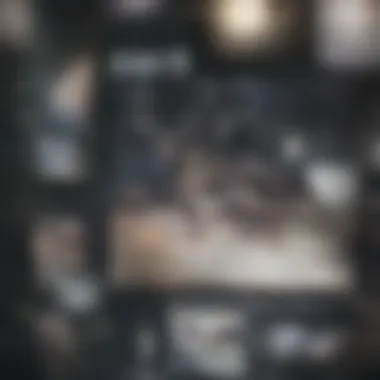

Video Blocker
The Video Blocker extension plays a critical role for users who wish to curate their viewing experience tightly. It enables viewers to block specific channels or videos from appearing in search results and recommendations. This level of control resonates particularly with those who prefer focused viewing without diversions from unwanted content.
Blocking irrelevant content can significantly reduce distractions and enhance overall engagement with preferred genres. Users report a higher satisfaction rate as they can streamline their viewing habits according to personal preferences. This extension is also straightforward, requiring minimal setup from users.
YouTube Plus
YouTube Plus takes the functionality of extensions a step further. This tool provides additional features such as advanced search capabilities and more comprehensive customization options. Users can fine-tune their experience with enhanced filters that allow easier navigation through vast content on YouTube.
Another advantageous aspect of YouTube Plus is its capability to integrate with other platforms. By syncing with personal lists from other services, it allows seamless content consumption across various platforms. This cross-functionality is particularly valuable for users who engage with content on multiple fronts.
Improve YouTube
Improve YouTube is an extension focused on user interface and experience. It emphasizes simplicity and usability. This tool brings advanced features that enhance the standard video player interface, offering users options for adjusting playback settings with extreme nuance.
With options like infinite scroll and improved video quality settings, this extension specifically targets those seeking an enhanced level of control during their viewing sessions. Users can modify how information displays on the screen, leading to a more tailored experience.
"The right extensions not only enhance viewing but also enrich how we experience YouTube content on a personal level."
Functionality Analysis of Key Extensions
Functionality is the backbone of any extension. By analyzing key extensions for YouTube, users can understand how these tools enhance their viewing experience. This section will cover important elements such as user interface improvements, playback controls, and customization features.
User Interface Improvements
User interface improvements are essential for creating a pleasant viewing experience. Extensions often help in organizing the layout. They can add buttons for quick access to various settings or functionalities, making navigation smoother. For instance, some extensions simplify the video player interface, removing distractions that might be present in the default view.
Moreover, enhancements like dark mode or other visual adjustments can significantly reduce eye strain. This is especially relevant for users who spend long hours watching videos. Additionally, improved thumbnails and video quality indicators can give viewers a clearer understanding of what they are about to watch. Such insights can guide viewers in making quick choices without diving into unrelated content.
Playback Controls
Playback controls are another critical aspect to analyze. Effective control options can lead to a more engaging viewing experience. Extensions may allow users to adjust playback speed with finer granularity than the default player offers. Some even enable options for frame-by-frame navigation, benefiting analytical viewers or students studying specific content.
Additionally, features like the ability to set automatic play intervals can enhance user satisfaction. Users can dictate their preferences without manual intervention, which saves time. Extensions can also enable shortcut keys for control, allowing for seamless operation without reliance on mouse movements. These controls support an overall more interactive and user-centered experience.
Customization Features
Customization features add an essential layer to how extensions are perceived. They empower users to tailor YouTube to their preferences. Some extensions offer personalized themes or UI layouts, making it feel distinct for every viewer.
Moreover, advanced options, such as custom playlists or organizing liked videos, allow users to curate their content. This is useful for students and educators who require specific video sequences for lectures or presentations. Users enjoy the sense of control over content curation. This feature can reduce the clutter of unwatched videos and highlight important material.
"The ability to customize content interaction is invaluable for enhancing how we consume information online."
Performance Impacts of YouTube Extensions
The integration of extensions into YouTube can significantly influence the overall performance of the platform. Understanding these impacts is essential for both developers and users. Extensions offer various functionalities that enhance the viewing experience. However, they may also introduce challenges regarding loading times and resource consumption. A well-rounded view of these implications helps users make informed decisions about the extensions they choose to adopt.
Loading Times and Playback Efficiency
Optimizing loading times is crucial for any online platform, especially one centered on video content. Extensions can either enhance or hinder the speed at which videos load. Some extensions may add functionality that requires additional processing or resources, potentially resulting in slower loading times.
Moreover, slow loading times can affect playback efficiency. Users expect seamless interactions when watching videos, and delays can lead to frustration. Users should consider extensions that are lightweight and demand minimal resources. For instance, features that compress video streams can improve loading times without sacrificing quality.
"A well-optimized extension can lead to a superior viewing experience, reducing load times and enhancing playback efficiency."
In essence, while extensions may offer new tools, their performance impact should not be overlooked. Users should actively seek reviews and user experiences to gauge the performance implications of specific extensions before installation.
Resource Utilization
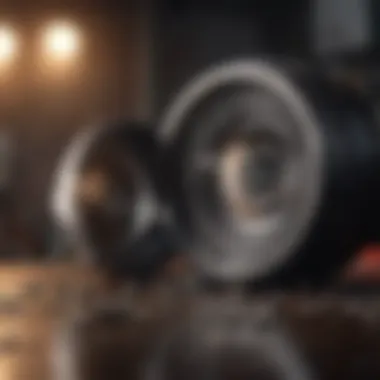

Effective resource utilization is fundamental for maintaining optimal device performance. Each extension adds a layer of complexity to the user’s device resource allocation. For example, extensions that track user behavior or offer real-time analytics might consume significant bandwidth. Similarly, those that provide additional functionalities such as advanced video editing can strain device memory and processing power.
Therefore, users must be discerning when selecting extensions. Utilizing tools that are efficient in their resource usage will ensure that video playback remains fluent and uninterrupted. Additionally, developers should focus on creating extensions with a balanced resource profile to avoid degrading the user experience.
Users can monitor the performance impact of installed extensions through simple diagnostics available in most browsers. Keeping track of how much memory and CPU each extension consumes will help maintain optimal performance during video playback.
In summary, understanding both loading times and resource utilization is key. While extensions can greatly enhance the YouTube experience, considering their performance impact is equally important to ensure a seamless viewing journey.
Security Considerations
The advent of extensions for YouTube has revolutionized how users interact with the platform, but it also raises critical concerns regarding security. As individuals increasingly rely on these tools to enhance their viewing experiences, understanding the potential risks becomes paramount. Monitoring these vulnerabilities can significantly influence user experience and trust, which is essential for any digital platform.
Extensions often operate with a high level of access to user data, sometimes beyond what is necessary for their functionalities. This level of access can lead to serious implications if mismanaged or exploited. Therefore, awareness of data privacy issues and the existence of malicious extensions is necessary for any user engaging with extensions.
"Security is not a product, but a process."
– Bruce Schneier
Data Privacy Issues
Data privacy remains a pressing issue in the realm of YouTube extensions. Most extensions require certain permissions to function effectively. However, users might overlook what data their chosen extensions collect and how it is utilized.
When an extension accesses personal data such as viewing habits, account information, and even search queries, it poses potential risks. Some extensions may sell this data to third parties or use it for targeted advertising without the user's explicit consent. Users should rigorously evaluate the privacy policy of any extension and consider whether the benefits outweigh the potential risks.
Key elements include:
- Transparency: Are the data usage and retention policies clearly stated?
- Control: Do users have the ability to manage their data and revoke permissions?
Educating oneself about these considerations can empower users to make informed choices regarding their extensions and protect their personal information.
Malicious Extensions
The threat of malicious extensions cannot be understated. These harmful tools can infiltrate the YouTube ecosystem disguised as beneficial enhancements. They can compromise user accounts, deliver malware, or even hijack sensitive data. Users succeeding in finding a trustworthy extension must remain vigilant against those that appear legitimate but harbor ulterior motives.
To mitigate such risks, consider the following:
- Reputation Checking: Look for extensions with positive reviews and a significant user base. Extensions like Enhancer for YouTube are well-reviewed and generally recognized for their security standards.
- Source Verification: Only install extensions from reputable sources like the Chrome Web Store or Firefox Add-ons page. Avoid unfamiliar websites that distribute extensions without proper scrutiny.
- Regular Audits: Users should periodically review their installed extensions and remove those not in use. Keeping track of installed tools minimizes exposure to threats.
Accessibility Features in Extensions
Accessibility in YouTube extensions is an important aspect to consider. Enhancing the viewing experience for all users includes making content easier to understand and navigate. This is particularly vital for individuals with disabilities. It ensures equality in access to information and entertainment. Extensions that focus on accessibility can add significant value by addressing specific needs, ultimately making YouTube more user-friendly.
Subtitles and Translations
Subtitles play a crucial role in making video content accessible. They cater to the deaf and hard of hearing community. Also, subtitles help non-native speakers comprehend videos better. Extensions like Captionfy allow users to customize subtitles, offering options for size and placement. They can also provide translations to reach wider audiences.
- Key benefits of subtitles:
- Enhances understanding of spoken content
- Provides accessibility for various language speakers
- Improves retention and focus on the video
On platforms like YouTube, many creators provide their subtitles. However, the quality and availability can vary widely. Extensions that allow for user-generated subtitles and translations promote a more inclusive environment. Users can interact with the content in meaningful ways, closing the gap in communication.
Screen Reader Compatibility
Screen readers are essential tools for visually impaired users. Extensions that improve compatibility with screen readers can greatly benefit these individuals. Ensuring that video descriptions, titles, and other relevant information are compatible with screen readers enhances accessibility.
Proper labeling of video elements is key. When screen readers recognize and correctly interpret these elements, users can navigate and interact with videos more effectively.
"Creating an inclusive environment is not just good practice; it’s essential for fairness and engagement."
Extensions like YouTube Reader enhance the usability of YouTube for visually impaired individuals. They provide detailed audio descriptions and adjust settings for better readability.
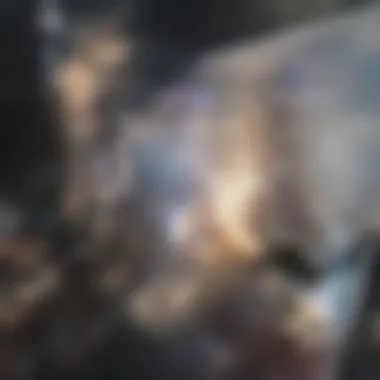

User Perspectives on Extensions
The topic of user perspectives on extensions is crucial in the context of enhancing the YouTube viewing experience. Users interact with these extensions daily, shaping their video consumption habits and preferences. Understanding their insights provides tangible aspects on how these tools fulfill their needs and improve their engagement.
Feedback exhibits what elements are valued most, such as usability, functionality, and how these extensions help to personalize the viewing experience. Furthermore, the opinions of both regular users and content creators offer distinctive vantage points, enhancing the narrative around the efficacy of YouTube extensions. Acknowledging these perspectives helps in understanding the balance between user satisfaction and innovative enhancements to the platform.
Feedback from Regular Users
Regular YouTube users provide keen insights into their experiences with various extensions designed to improve video consumption. Many users express appreciation for tools that simplify navigation and improve accessibility. For instance, extensions like Enhancer for YouTube empower users to adjust settings effortlessly without navigating through multiple menus.
Key benefits reported by users include:
- Ease of Navigation: Users cite that customized settings enhance their overall interaction with video content.
- Enhanced Features: Features like ad-blocking capabilities and video quality adjustments increase satisfaction levels.
- Personalization: Users enjoy the ability to save preferences which allow for a unique viewing experience tailored to their tastes
Additionally, users often share their thoughts on platforms such as Reddit or Facebook, discussing what features they appreciate and suggesting improvements. These platforms serve as a valuable feedback loop, enabling developers to identify areas in need of attention.
Insights from Content Creators
Content creators hold a unique position in this landscape; they usually utilize these extensions to better connect with their audience. Insights from creators focus on how extensions can positively impact viewership and engagement metrics. Many creators actively seek tools that deliver analytics or allow for audience interaction as it may shape their content strategy.
Notable points from creators include:
- Analytics and Engagement: Creators value extensions that provide detailed analytics, helping them understand viewer behavior and preferences.
- Improved Communication: Tools that foster community interaction, such as comment filters or live streaming enhancements, are highly sought after.
- Content Accessibility: They appreciate features that improve accessibility, enabling a diverse audience to engage with their content.
"Extensions are not just about watching videos; they represent a way to enhance the entire content experience on YouTube, beneficial for both viewers and creators."
Future of YouTube Extensions
The landscape of YouTube extensions is continually evolving. As technology advances, so too does the way viewers consume video content. The importance of understanding the future of these extensions lies in recognizing how they can enhance user experiences and improve functionality on the platform. With the rapid rise of digital media, it is crucial to anticipate upcoming trends and innovations that may transform how users interact with YouTube.
Emerging Trends
Several emerging trends are shaping the future of YouTube extensions. One of the most significant is the rise of artificial intelligence. Extensions using AI can analyze user behavior to offer personalized content suggestions. This level of customization serves to engage viewers more effectively. Tools like AI-driven recommendation systems can streamline content discovery, ensuring users find videos that align with their interests swiftly.
Another trend is the enhanced focus on accessibility. There is a growing demand for tools that cater to individuals with disabilities. Extensions that provide more robust closed captioning and voice recognition functionalities are becoming essential. This movement towards inclusivity not only broadens the audience but also underscores a commitment to equal access to information.
"The future of video consumption lies in creating an enhanced, inclusive environment that caters to the needs of every viewer."
Potential Innovations
Potential innovations in YouTube extensions revolve around improving user interaction and control. One promising avenue is the development of browser extensions that facilitate seamless offline viewing. For instance, extensions that allow users to download videos without violating regulations can significantly enhance the viewing experience. This feature would enable users to manage their bandwidth better and enjoy content on-the-go.
Moreover, innovations in real-time interaction technologies could redefine how audiences connect with content creators. Features like live polling during streams or interactive Q&A sessions may deepen community engagement. This type of extension encourages active participation rather than passive viewing, leading to a more immersive experience.
Developing Effective YouTube Extensions
Creating effective YouTube extensions requires a robust understanding of user needs and technical capabilities. Extensions play a crucial role in enhancing the user experience, providing personalized options and functional improvements that may not be available through YouTube's native interface. To be effective, an extension should seamlessly integrate with the existing platform while offering unique features that users find valuable.
This section will explore essential elements, benefits, and considerations developers should prioritize when creating YouTube extensions. Developers must identify what specific enhancements users desire. Engaging in user research and staying updated with trends is fundamental. An extension that merely mimics existing functions or does not address user concerns will likely be ignored or removed.
Best Practices for Developers
- Understand Your Audience: Identify the demographic of users your extension targets. Different groups will have distinct preferences and needs. Conduct surveys or monitor forums to gather insights.
- Focus on Usability: The extension should be intuitive and easy to use. Complicated interfaces drive users away. Prioritize clarity in design and provide straightforward navigation.
- Maintain Compatibility: Ensure your extension works well across different devices and browsers. Regular updates are necessary as YouTube's interface changes. Compatibility fosters trust with users.
- Optimize Performance: Extensions should not hinder YouTube’s existing performance. A slower loading time can frustrate users. Focus on efficient coding practices to enhance speed.
- Prioritize Security: As users grow more concerned about their data privacy, extensions must comply with safety standards. Implement secure protocols and obtain permissions transparently.
Testing and User Feedback
Testing an extension is as vital as its development. User feedback should be an ongoing aspect of the extension's lifecycle. There are two main approaches to testing:
- Beta Testing: Before a full launch, release a beta version to select users. This method provides early feedback to improve functionality and user experience.
- Continuous Evaluation: Once the extension is live, regularly solicit user feedback. Surveys and ratings can provide insight into features that users appreciate or find problematic.
An effective feedback loop allows developers to understand user experiences in real-time. They can respond quickly to any issues, encourage user retention, and foster a sense of community. This commitment to improvement can distinguish one extension from another in a competitive environment.
"Continuous improvement is better than delayed perfection."
Ensuring a feedback mechanism is in place can also lead to innovative ideas for future updates. Listening to users cultivates loyalty and ensures that the extension evolves alongside their needs.















