Exploring Cloud Storage: Key Examples and Trends
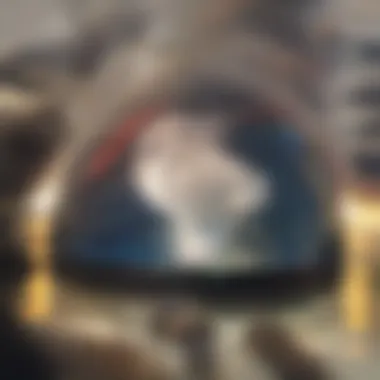

Intro
The landscape of cloud storage has been evolving rapidly. This evolution has significantly impacted how individuals and organizations manage data. In an era where information is crucial, the ability to store, access, and share data efficiently is paramount.
Cloud storage offers several advantages: scalability, accessibility, and cost-effectiveness. Users can access their files from any device with internet connectivity. This flexibility is one reason for its growing popularity.
As we explore the various cloud storage services, it is important to consider their functionalities and user applications. Solutions like Google Drive, Dropbox, and Amazon S3 cater to different user needs. Understanding these distinctions will provide insight into the broader implications of cloud storage in our lives.
Preface to Cloud Storage
Cloud storage has become an integral component of the modern digital framework. It provides individuals and organizations with the ability to store, access, and manage their data remotely. This section lays the foundation for understanding both the technical and practical aspects of cloud storage. By examining the definition and its significance in today’s digital age, readers will gain insights into why cloud storage is a vital tool for efficient data management.
Definition of Cloud Storage
Cloud storage refers to a model of computer data storage in which digital data is stored in logical pools, said to be on "the cloud." It is hosted on physical storage devices that are managed by a hosting company. Users access the data via the internet, which allows for ease of use and accessibility from multiple devices. This leaves behind traditional methods of storage, such as local hard drives or company servers. Cloud storage offers several options, including public, private, and hybrid solutions, catering to diverse needs and applications.
Importance in Today's Digital World
The significance of cloud storage can be seen across various aspects of both personal and professional life. For individuals, it allows for easy file sharing and collaboration without the limitations of physical storage capacity. For businesses, the importance is magnified.
- Cost-Efficient: Companies can save on hardware costs and maintenance by utilizing cloud services instead of investing in physical servers.
- Scalability: As businesses grow, their data needs increase. Cloud storage allows for flexible scaling, accommodating growth without major investments.
- Accessibility: Data stored in the cloud can be accessed from anywhere with an internet connection, enhancing remote work capabilities.
- Disaster Recovery: Many cloud services offer backup and recovery options, ensuring data is protected and can be restored in case of loss.
As we continue to navigate the ever-evolving landscape of technology, cloud storage will likely play an even larger role. It has not only transformed the way we think about data but has also reshaped how we interact with technology in daily activities. Ultimately, understanding cloud storage is crucial for anyone looking to optimize their digital strategy.
Key Features of Cloud Storage Solutions
Understanding the key features of cloud storage solutions is critical in evaluating their effectiveness and suitability for different users and organizations. Cloud storage provides a range of benefits that address contemporary data management needs, making it an indispensable tool in various sectors. The features of scalability, accessibility, collaboration, and security stay at the forefront of what makes these solutions appealing. Analyzing these aspects will help users make informed decisions when selecting a cloud storage provider for personal or business use.
Scalability and Flexibility
Scalability is one of the most defining features of cloud storage solutions. Businesses experience growth and decline, requiring a data management system that can keep pace with fluctuating demands. Cloud storage provides this adaptability. For instance, services such as Amazon S3 allow organizations to increase or decrease their storage capacity based on immediate needs without the requirement of significant infrastructure changes. This flexibility not only reduces costs but also ensures that resources are utilized efficiently.
The ability to tailor storage solutions to individual needs makes cloud services attractive. Users can select plans aligned specifically with their storage requirements, avoiding paying for excess capacity. Services like Google Drive or Dropbox have user-friendly upgrade options, making adjustments straightforward for individuals and small teams.
Accessibility and Collaboration
Modern environments often demand that teams can access files from various locations and devices. Cloud storage solutions excel in this area by allowing seamless access to data anywhere with an internet connection. This level of accessibility empowers users to contribute to projects without worrying about physical storage limitations.
Moreover, collaboration tools integrated into cloud services can enhance productivity significantly. For example, Google Drive enables multiple users to edit documents simultaneously and track changes in real time. Such features are essential for organizations that thrive on teamwork and require constant communication. Accessibility also extends to mobile devices, enabling users to stay connected and productive regardless of their location.
Security Measures
Security is a paramount concern for users when it comes to storing sensitive data in the cloud. Most reputable cloud storage providers implement several layers of security to protect user information. Encryption, both in transit and at rest, is a common security measure that ensures data remains confidential even if intercepted.
In addition to encryption, user authentication plays a crucial role in security. Services like Box offer advanced features such as two-factor authentication and customizable access controls, keeping unauthorized users at bay. Regular security audits and compliance with regulations like GDPR further enhance the credibility of these services.
"Effective security protocols not only protect data but also build trust between service providers and users, a crucial element for success in the crowded cloud storage market."
Organizations must evaluate the security features of cloud services against their unique needs.
Ensuring that cloud storage solutions come equipped with robust security measures means that businesses can operate with confidence, knowing their data is safeguarded. In summary, as users explore cloud storage options, attention to scalability, accessibility, collaboration, and security is essential for unlocking the full potential of these services.
Examples of Cloud Storage Services
In the realm of digital data management, examples of cloud storage services play a crucial role in shaping how users interact with their files. They provide a wide range of functionalities that cater to the needs of various users, be it individuals, small businesses, or large enterprises. Understanding these services is vital for selecting the right platform based on specific needs, such as storage capacity, security features, and ease of use.


These services remove the need for physical storage devices and offer benefits such as accessibility, collaboration, and cost management. This section aims to detail notable examples like Google Drive, Dropbox, Amazon S3, Microsoft OneDrive, and Box, analyzing their individual characteristics that contribute to their popularity and effectiveness.
Google Drive
Features and Usability
Google Drive is renown for its simplicity and powerful features. The main aspect of its usability is the ease with which users can upload, store, and share files. Its user-friendly interface allows even non-technical individuals to navigate with minimal difficulty. One standout feature is its integration with Google Docs and other Google Workspace apps, enabling seamless collaboration on documents in real-time. This feature is beneficial as it promotes productivity and enhances teamwork.
However, the reliance on internet connectivity can be seen as a drawback, especially when users need immediate access to files in offline mode.
Target Audience
Google Drive targets a broad audience, which includes students, professionals, and businesses. This wide targeting is significant because it emphasizes Google Drive's adaptability to various needs. Users appreciate how it can serve individual needs with personal storage or support teams in a corporate environment. Its storage options cater to different requirements, although the necessity for a Google account may pose a limitation for some.
Integration with Other Google Services
The integration of Google Drive with other Google services is a key characteristic that enhances its utility. It works effortlessly with Gmail, Google Sheets, and more, allowing users to easily share and access documents across platforms. This feature is popular as it eliminates the need to switch between different applications, providing a coherent workspace for users. However, those who do not use other Google services may not fully benefit from this integration.
Dropbox
Core Functions and Innovations
Dropbox is celebrated for its reliable core functions, such as file storage, sharing, and synchronization across devices. Its innovation lies in features like smart sync, which allows users to manage files without taking up local storage. This is advantageous for those with limited device storage capacity. The focus on ease of sharing files, including large files, makes Dropbox a favored choice, particularly for professionals in creative industries.
Nonetheless, some users may find Dropbox’s pricing plans expensive compared to competitors, particularly for higher storage options.
Collaborative Tools
Dropbox offers diverse collaborative tools that enhance teamwork. Features like Dropbox Paper enable users to create collaborative documents and manage projects effectively. This key characteristic is valuable for businesses and teams requiring real-time editing and feedback. However, not all users may find these collaborative tools straightforward to use, potentially leading to a learning curve.
Data Recovery Options
The data recovery options provided by Dropbox are essential. Users can recover deleted files within a certain timeframe, ensuring that accidental deletions do not result in permanent loss. This feature provides peace of mind, especially for businesses that depend heavily on their data. However, the time limit on recoverable files can be a disadvantage for some users who may need a longer period of protection.
Amazon S3
Architecture Overview
Amazon S3 features a robust architecture designed for high scalability and durability. The design supports vast amounts of data storage which is significant for businesses with growing data needs. Users appreciate its capability to easily increase storage capacity as required. However, the complexity of the initial setup can intimidate new users who are not technically inclined.
Cost Management and Analysis
Cost management in Amazon S3 revolves around its pay-as-you-go pricing model. This model is beneficial for users because it only charges for what is used, making it suitable for businesses with unpredictable data usage. However, users may find themselves facing unexpected costs if they do not monitor their usage closely.
Industry Use Cases
Amazon S3 serves a variety of industries, from media to healthcare. Its flexibility makes it a preferred choice for data storage needs across various sectors, allowing firms to leverage its storage for different applications. This is a compelling reason for its widespread adoption. On the downside, understanding the intricate features and pricing may complicate decisions for some potential users.
Microsoft OneDrive
User Interface and Experience
Microsoft OneDrive provides a clean user interface that enhances user experience. The interface seamlessly integrates with Windows, which is a significant advantage for users who work primarily in Microsoft environments. The ease of access to files from multiple devices is also appreciated. However, some users may find syncing issues if they work across different platforms, leading to potential frustration.
Integration with Microsoft Products
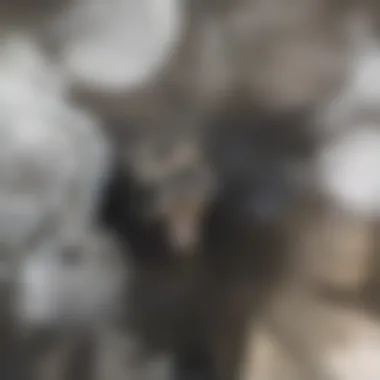

The integration of OneDrive with Microsoft products like Excel and PowerPoint makes it a strong contender in the cloud storage market. This characteristic ensures that users can edit and save documents directly to the cloud without confusion. However, users who do not frequently use Microsoft products may not experience the full benefits of this integration.
Storage Plans and Pricing
OneDrive offers various storage plans tailored to suit different needs, which adds to its appeal for both personal and business users. The competitive pricing makes it accessible. However, users requiring more than the base storage size may find their pricing to spiral as they upgrade.
Box
Enterprise Features
Box focuses heavily on enterprise-level features. Its platform is designed for businesses requiring advanced data sharing and collaboration tools. The key characteristic here is its extensive administrative controls and user permissions, making it ideal for organizations with strict data governance requirements. However, small businesses or individual users might find Box's enterprise features excessive for their needs.
Compliance and Security Protocols
Security is a paramount consideration for Box, which is equipped with robust compliance and security protocols including data encryption and activity logs. This feature is essential for industries such as healthcare and finance, ensuring data protection. However, the complexity of these security measures may deter some less-technical users.
Collaboration Features
Box's collaboration features include shared workspaces and task management tools. These are beneficial for teams that need efficient workflow management. Organizations appreciate how these tools can enhance productivity. Conversely, some users might experience a learning curve in navigating these features effectively.
Comparative Analysis of Popular Cloud Storage Services
The comparative analysis of popular cloud storage services is critical for users and organizations alike. As cloud solutions advance, understanding the characteristics of various platforms becomes vital for making informed choices. Different services cater to distinct needs, requiring users to evaluate their options based on functionality, pricing, user experience, and reliability. In this section, we will explore three specific dimensions of cloud storage: cost effectiveness, user interface, and performance reliability.
Cost Effectiveness
Cost effectiveness is a significant factor when selecting a cloud storage service. Each provider structures its pricing differently. Often, users must balance the costs against features offered and their storage requirements.
- Google Drive provides a generous free tier, making it suitable for casual users. Paid plans increase storage at competitive rates.
- Dropbox offers limited free space, compelling many to upgrade sooner. But its syncing capabilities often justify the investment for serious users.
- Meanwhile, Amazon S3 caters to businesses needing scalable solutions. Pricing can be complex due to its pay-as-you-go model, but it often results in lower costs for high-volume data.
By comparing these aspects, users can determine which option delivers the best value based on their specific needs and anticipated usage.
User Interface Comparison
The ease of use is crucial for user satisfaction. A well-designed interface can enhance productivity and reduce the learning curve for new users.
- Microsoft OneDrive stands out with its seamless integration into Windows, providing a familiar environment for many users. Its design is clean and intuitive, facilitating quick navigation.
- Box prioritizes enterprise users, offering robust administrative controls. However, its interface might be less friendly for casual users.
- In contrast, Dropbox is lauded for its simplicity. It features a straightforward dashboard that appeals to both novice and expert users.
Understanding user interface differences can affect productivity and overall user experience. Users should consider which design aligns with their working habits.
Performance and Reliability
Performance and reliability can make or break a cloud storage solution. Users often need to access data quickly and efficiently, especially in business environments.
- Amazon S3 is renowned for its high availability and fast data retrieval times. Its architecture supports dynamic content, making it popular among developers and enterprises.
- Google Drive also performs reliably, benefiting from Google's vast infrastructure. Sync speeds are commendable, and file recovery options are strong, ensuring data safety.
- On the other hand, Dropbox excels in ensuring that files sync across devices efficiently. Users often praise its quick updates, which contribute to a dependable workflow.
Performance metrics are essential for businesses that depend heavily on cloud storage for their operations. A sound understanding of these elements enables organizations to choose a service that meets their operational requirements.
Cloud Storage for Businesses
In the contemporary business environment, cloud storage has become essential. Its relevance cannot be understated, as organizations increasingly rely on digital infrastructure to manage their data securely and efficiently. Cloud storage offers numerous solutions that address specific operational needs, enhancing productivity while reducing overhead costs. The agility provided by cloud platforms allows businesses to scale their operations seamlessly, responding quickly to market demands and changes.
Benefits of Cloud Storage for Organizations
Cloud storage provides various benefits that appeal to businesses of all sizes. One of the primary advantages is cost savings. Traditional on-premise servers require substantial investment in hardware and maintenance. In contrast, cloud services typically operate on a pay-as-you-go model, allowing organizations to reduce capital expenses significantly.


Another crucial benefit is data accessibility. Employees can access files from anywhere with an internet connection, facilitating remote work and collaboration. This accessibility has become vital, especially given the push towards hybrid and remote work models.
Moreover, cloud storage enhances data security. Many providers implement sophisticated security protocols, such as encryption and access controls, to protect sensitive information. Regular backups and redundancy are also part of the standard offerings, minimizing the risk of data loss due to hardware failure or disasters.
Additionally, organizations can benefit from up-to-date technology with cloud services. Providers frequently update their systems, ensuring that users have access to the latest features without the need for manual upgrades.
"Cloud storage not only secures data but also streamlines workflows, ultimately fostering innovation and efficiency in projects."
Challenges and Considerations
While cloud storage offers substantial benefits, it also presents challenges that organizations must navigate. One main concern is data privacy. Depending on the service provider, businesses may have limited control over their data. Organizations need to deeply vet providers to ensure compliance with data protection legislation, such as GDPR or CCPA.
Another significant consideration is reliability and uptime. Not all cloud services guarantee 100% uptime. Service interruptions can hinder operations and impact productivity. Businesses must evaluate the service level agreements (SLA) to understand the provider's commitments regarding uptime and support.
Moreover, the cost structure can become complicated. Although cloud services can be cost-effective, organizations must monitor their usage closely. Overuse of resources can unexpectedly inflate monthly expenses, leading to budget overruns.
Lastly, organizations must consider the integration of cloud storage with existing systems. Transitioning to the cloud should be smooth, but potential issues may arise, which require planning and technical expertise to address effectively.
Overall, while the shift toward cloud storage presents some challenges, the potential advantages it offers make it a worthwhile investment for many businesses in today's digital landscape.
Future Trends in Cloud Storage
Cloud storage is evolving rapidly. Understanding these future trends is essential for organizations and individuals to stay competitive and informed in a digital landscape dominated by data. The shift towards innovative solutions will help improve efficiency, enhance security, and lead to better decision-making.
Impact of AI and Machine Learning
Artificial Intelligence (AI) and Machine Learning (ML) are becoming vital in optimizing cloud storage solutions. Organizations can automate data management and improve efficiencies by analyzing vast amounts of data. For instance, AI can predict storage needs, helping businesses allocate resources more effectively.
- Automated Data Classification: With AI, cloud storage can automatically categorize data based on usage patterns. This allows businesses to retrieve information faster and optimize storage costs.
- Enhanced Decision Making: AI can analyze data trends, providing insights that support strategic planning. Businesses can react promptly to shifts in demand or operational needs.
- Predictive Maintenance: Machine learning algorithms can also monitor the health of storage hardware. By identifying potential failures early, organizations can avoid costly downtime.
The Role of Edge Computing
Edge computing complements cloud storage by processing data closer to the source. This trend reduces latency, enhancing the speed of data access and storage. As IoT devices proliferate, the need for efficient processing grows.
- Minimized Latency: Edge computing allows data to be processed quickly. This immediacy benefits applications requiring real-time analysis, such as autonomous vehicles or smart city systems.
- Optimized Bandwidth Usage: By processing some data at the edge and only sending necessary information to the cloud, organizations can reduce bandwidth costs. This efficiency is crucial for industries reliant on large data sets.
- Decentralized Storage: With edge computing, there is a move towards decentralized storage solutions that rely less on central data centers. This can improve resilience and reduce data loss.
Evolving Security Protocols
Security in cloud storage will continue to grow in importance. As threats evolve, so must the strategies for protecting data. Future trends will focus on advanced security protocols designed to safeguard sensitive information.
- Zero Trust Architecture: This model emphasizes verifying every user and device accessing the cloud. It reduces risks by limiting access to only essential information.
- Enhanced Encryption Techniques: With increasing cyber threats, new encryption methodologies are necessary. Future protocols will likely integrate quantum encryption, which offers improved security compared to conventional methods.
- Continuous Monitoring: Companies will invest in real-time monitoring of data access and usage patterns. This proactive approach helps identify unauthorized access attempts swiftly.
"The future of cloud storage is not just about storage; it's about intelligent management and unwavering security."
Understanding these trends will allow stakeholders to prepare for changes. Embracing advancements in AI, edge computing, and security will enable organizations to make better use of cloud storage solutions, ensuring they remain at the forefront of technology.
Finale
In summarizing the vast topic of cloud storage, we see several pivotal points that shape the landscape today. Cloud storage is not just a matter of convenience. Its benefits extend into security, collaboration, and cost-efficiency for users and businesses. These systems exhibit notable flexibility, enabling scaling that meets user demands, whether one is a casual individual user or a large corporation.
Summarizing the Benefits of Cloud Storage
Cloud storage has transformed data management in profound ways. Important benefits include:
- Accessibility: Users can access their files from anywhere, given an internet connection. This is increasingly essential in a globally connected world.
- Data Redundancy: Cloud platforms often have automatic backup systems, ensuring data is kept safe from local hardware failures.
- Cost Reduction: Many options offer a pay-as-you-go model. Businesses can save money as they scale without heavy upfront investments in physical infrastructure.
- Collaboration: Services like Google Drive and Dropbox allow multiple users to collaborate in real time on documents and projects.
These elements illustrate why more organizations and individuals are turning towards cloud storage solutions as a central part of their data management strategies.
Final Thoughts on the Future of Cloud Storage
As this article discussed, the future of cloud storage looks promising. Several trends are currently shaping the industry:
- Integration of AI: Enhanced data analysis and automated backups through artificial intelligence will make systems more efficient.
- Edge Computing: This allows for faster data processing by reducing the distance data travels, leading to quicker access and application performance.
- Evolving Security Measures: As threats increase, providers are compelled to enhance security protocols to protect sensitive data.















