UML Designing: A Comprehensive Overview
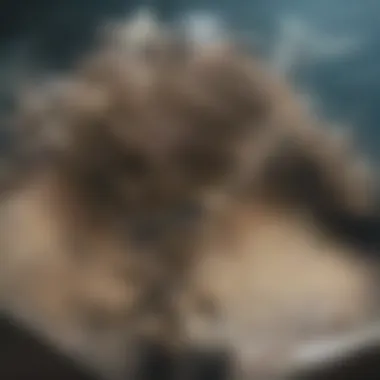

Intro
Unified Modeling Language (UML) serves as a crucial framework in software engineering, particularly in the field of system design. It provides a standardized approach for modeling complex systems, allowing various stakeholders to visualize and understand the architecture of a system. As industries grow more dependent on complex software solutions, UML's importance becomes increasingly clear. This article aims to break down the intricacies of UML designing, offering valuable insights for developers, researchers, and educators alike.
In this exploration, we will discuss the foundational concepts of UML, various types of diagrams, and their significant roles in effective communication. By establishing a robust understanding of UML practices, readers can better implement these principles in their diverse projects.
Prologue to UML
Unified Modeling Language, commonly abbreviated as UML, serves as an essential toolkit for software designers and system engineers. UML provides a standardized way to visualize system architecture, leading to better communication of complex ideas among stakeholders. As software development becomes increasingly intricate, understanding UML is crucial for effective project outcomes.
Defining UML
UML is a formal graphical language used to specify, visualize, construct, and document artifacts of software systems. It allows for various types of diagrams—structural and behavioral—that help describe how systems operate and interact. The essential goal of UML is to provide a clear, organized representation of a system’s architecture and processes, enabling better understanding and collaboration.
History and Evolution of UML
The inception of UML can be traced back to the 1990s, when a need arose for a standardized modeling language to streamline software development. Initially, it was developed by Grady Booch, Ivar Jacobson, and James Rumbaugh, known as the three amigos of UML. Over the years, UML has undergone several revisions, with the Object Management Group (OMG) now overseeing its evolution. Each iteration of UML has introduced new features and improvements, addressing the changing demands in software engineering practices. This continuing evolution reflects the adaptability of UML to various methodologies and environments.
Importance of UML in Software Development
UML holds a significant place in software development for several reasons:
- Clear Communication: It offers a common language for developers, stakeholders, and clients, bridging the gap between technical and non-technical team members.
- Enhanced Planning: UML diagrams allow teams to visualize system requirements and architectures before coding begins, helping to minimize project risks.
- Documentation: It provides a documented framework that can be revisited for future projects, ensuring that knowledge is preserved.
In summary, UML plays a critical role in software engineering by helping teams understand system complexities, improving communication, and facilitating better project management. Understanding UML is no longer optional; it is a necessity for anyone involved in software design and development.
Key Components of UML
Understanding the key components of UML is crucial for anyone engaged in software development and system design. UML, or Unified Modeling Language, provides a set of diagrams that capture various aspects of a system. These diagrams can be classified into structural, behavioral, and interaction diagrams. Each component serves a distinct purpose and plays a vital role in visualization, documentation, and communication among stakeholders. A deep comprehension of these elements allows for better organization and understanding of complex systems.
Structural Diagrams
Structural diagrams are a fundamental part of UML that depict the static aspects of a system. They provide insights into how various system elements interact with one another. This category includes class diagrams, component diagrams, and deployment diagrams.
Class Diagrams
Class diagrams are one of the most widely used structural diagrams in UML. They represent the system's classes, their attributes, methods, and the relationships between them. The key characteristic of class diagrams is their ability to clearly illustrate the object-oriented structure of a system. This clarity makes them a beneficial choice for both developers and stakeholders in enabling effective communication.
A unique feature of class diagrams is their role in defining the architecture of a system. They provide templates for designing classes, aiding in reuse and consistency during development. However, they can become complex if a system contains many classes, potentially obscuring key relationships.
Component Diagrams
Component diagrams represent the organization and dependencies among various components of a system. They importantly outline how different parts of a system collaborate to produce desired functions. The main characteristic of component diagrams is their focus on high-level design, making them a good choice for visualizing system architecture.
A unique feature of component diagrams is their ability to show dependencies between components, which can simplify the understanding of how changes in one part may affect others. Nonetheless, if a component structure is intricate, it may lead to confusion rather than clarity.
Deployment Diagrams
Deployment diagrams illustrate the physical deployment of artifacts on nodes. They are essential for understanding how hardware, software, and networks interact within a system. A key characteristic of deployment diagrams is their detailed representation of the system's hardware environment, which helps in planning actual deployment.
Unique to deployment diagrams is that they reflect the runtime environment and distribution of components, which can help in performance optimization. However, their focus on physical distribution may overlook some logical aspects of system interaction.
Behavioral Diagrams
Behavioral diagrams depict the dynamic behavior of a system. They outline how the system behaves under various conditions and how it responds to internal and external events. This category includes use case diagrams, sequence diagrams, and activity diagrams.
Use Case Diagrams


Use case diagrams show the interactions between users and the system. They highlight the functionalities of a system from an end-user perspective. The hallmark of use case diagrams is their user-centric approach, which significantly aids in requirement gathering and stakeholder analysis.
A unique feature of use case diagrams is their simplicity and ease of understanding, which can promote stakeholder engagement. However, they may lack the granularity required for complex systems, leading to a surface-level understanding.
Sequence Diagrams
Sequence diagrams depict how objects interact in a particular scenario over time. They focused on the order of message exchanges between components. The key characteristic of sequence diagrams is clarity in representing time-based interactions, making them a preferred choice for dynamic behavior analysis.
The unique feature of sequence diagrams is their ability to illustrate the chronological sequence of messages, which is crucial for identifying timing issues. However, they can become cluttered, making it hard to follow interactions as complexity grows.
Activity Diagrams
Activity diagrams outline the flow of control or data within a system. They represent the sequence of activities and decisions that occur. A defining characteristic of activity diagrams is their focus on the flow of processes, providing a magnificent tool for business process modeling.
The distinctive feature of activity diagrams is that they can synthesize multiple paths of execution in one diagram. However, overly complex diagrams might confuse the intended message.
Interaction Diagrams
Interaction diagrams describe how objects interact in the system, focusing on the flow of messages. They include communication diagrams and timing diagrams, making them crucial for understanding specific interactions between components.
Communication Diagrams
Communication diagrams show the interactions with a focus on links and messages between objects. This approach highlights the relationships within a system and is beneficial for visualizing how various pieces work together. The main characteristic is their emphasis on message flow, making them a popular choice for visualizing collaborative processes.
A unique feature of communication diagrams is their representation of object relationships alongside message sequence. They can, however, become overly complicated and may require additional context for comprehensive understanding.
Timing Diagrams
Timing diagrams focus on the timing constraints of messages between objects over time. They are significant for understanding the temporal aspect of interactions, which is critical for performance. The distinguishing characteristic of timing diagrams is their precise representation of time-related factors.
The unique feature of timing diagrams is their effectiveness in showing time-dependent behavior and constraints, yet they can be complex and may require careful consideration when interpreted.
UML Modeling Process
The UML modeling process is a critical component for effective software design and development. It serves as the bridge between abstract concepts and tangible systems. Through this process, developers can visualize various aspects of software architecture and gain insights that are difficult to achieve through text alone. The benefits of a structured UML modeling process include enhanced communication among stakeholders and clarified requirements, leading to better alignment of objectives with project outcomes.
Gathering Requirements
Gathering requirements is the foundational step in the UML modeling process. This phase involves collecting information on what stakeholders expect from the system. Effective requirements gathering necessitates a close collaboration with end-users, clients, and other stakeholders. It's essential to utilize techniques such as interviews, surveys, and workshops to extract valuable information. The output of this phase should be a clear specification that outlines functional and non-functional requirements. By establishing a comprehensive understanding of user expectations, developers can avoid pitfalls later in the project.
Creating UML Diagrams
Once requirements are clearly defined, the next step is creating UML diagrams to visually represent the system's structure and behavior. This phase is where various types of UML diagrams come into play, including class diagrams, sequence diagrams, and use case diagrams. Each diagram serves a unique purpose: class diagrams show the system's static structure, while sequence diagrams illustrate dynamic interactions among objects. Properly constructed UML diagrams facilitate communication and serve as useful references throughout the development process. It is crucial to ensure that the diagrams are not overly complicated, as clarity promotes better understanding.
Validating and Refining Models
Validation and refinement of models is the final step in the UML modeling process. This phase focuses on ensuring that the models accurately represent the intended system. Validation can involve checking for inconsistencies and ensuring alignment with gathered requirements. Techniques such as peer reviews or walkthroughs can be beneficial here. After initial validation, models frequently require refinement. As iterations progress, models must evolve to accommodate new information and insights. By emphasizing continuous improvement, the modeling process remains relevant and aligned with both user needs and technical constraints.
"A well-structured UML modeling process not only enhances clarity but also facilitates effective communication between diverse project stakeholders."
In summary, the UML modeling process is integral to successful software development. Gathering requirements, creating UML diagrams, and validating and refining models are interconnected phases that help ensure the final product meets user expectations. Each step reinforces the significance of clarity and accuracy in software design, ultimately contributing to the overall quality and efficiency of projects.
Best Practices in UML Designing
In this section, we explore the essential practices that can enhance UML designing efforts. By adhering to best practices, designers can create more effective UML models that serve their intended purpose. These principles ensure clarity, consistency, and a higher quality of communication among stakeholders. The following three subsections will discuss notable best practices in detail: consistent notation usage, simplification and clarity, and stakeholder involvement.
Consistent Notation Usage
Using consistent notation is crucial in UML. Different types of diagrams come with their own sets of symbols and rules. Stick to the standard UML notations provided in the official UML specifications. This practice avoids confusion and keeps the diagrams understandable to all team members.


It is beneficial to establish a notation guide for your team. This guide can serve as a reference point and improve uniformity across various diagrams. When everyone uses the same defined symbols, interpretation becomes easier. This consistency is vital in team settings where multiple members create diagrams.
Simplification and Clarity
Simplicity in UML diagrams is not just preferred; it is necessary. Overly complex diagrams can be counterproductive. They might obscure information instead of clarifying it. To achieve simplicity, focus on including only the essential elements. Determine the purpose of the diagram, and avoid cluttering it with unnecessary details.
Moreover, clarity can be enhanced through careful layout design. Ensure that related components are grouped logically. Maintain appropriate spacing for readability. This makes it easier to follow the flow of the diagram. Clear diagrams reduce validation time and improve overall communication.
Stakeholder Involvement
Involving stakeholders early in the UML designing process significantly enhances the outcome. Engage them in discussions during the gathering requirements phase. Their feedback ensures that the diagrams address real needs and concerns. Furthermore, regular reviews of UML diagrams with stakeholders maintain transparency and keep everyone aligned.
Be open to iterating on your designs as feedback flows in. This collaboration results in diagrams that not only meet the developer’s needs but also resonate with end users. A strong stakeholder presence in the design phase fosters commitment from all parties, leading to a successful project.
Incorporating these best practices in UML designing enhances quality, accuracy, and communication in software development projects.
Adhering to these principles lays a strong foundation for effective modeling, fostering both understanding and collaboration in complex systems.
Tools for UML Designing
Effective UML designing relies heavily on the selection and use of appropriate tools. These tools enable software developers and designers to create visual representations of their ideas and systems, facilitating understanding and communication. The right tool can enhance productivity, streamline workflows, and support collaboration among team members.
Choosing the right UML tool often comes down to an individual project’s specific needs. Factors such as the size of the project, the team's experience with UML, and integration with other tools play a critical role in the decision-making process. Moreover, many of these tools offer features that cater to both beginners and experienced users, providing templates and frameworks that simplify the modeling process.
Popular UML Tools Overview
Numerous UML tools exist, each designed to cater to different aspects of UML designing. Here are some notable ones:
- Lucidchart: A web-based diagramming tool that allows collaboration in real-time. It supports various UML diagrams and offers a simple user interface.
- Visual Paradigm: This comprehensive software provides an extensive suite of UML modeling tools and additionally covers software development functionalities.
- StarUML: A powerful UML tool that promotes elegance in modeling with an interface that supports multitasking and reuse.
- Enterprise Architect: Widely used in large organizations, it enables detailed modeling and extensive documentation.
- PlantUML: A unique tool that allows UML diagrams to be created from plain text. This approach offers a lightweight solution for embedding UML into documentation and collaboration.
These tools vary in complexity and features. Some prioritize collaboration, while others focus on advanced modeling capabilities. Understanding the alternatives available can guide users in choosing the right tool for their specific requirements.
Evaluating UML Tools for Specific Projects
Evaluating UML tools requires careful consideration of several criteria to ensure they align with the project goals. Here are some important factors to examine:
- User Experience: The tool should have an intuitive interface, enabling users to create diagrams without extensive training.
- Diagram Type Support: Verify that the tool supports all necessary UML diagram types needed for your project, such as class diagrams or sequence diagrams.
- Integration Capabilities: Check how well the tool integrates with other software traditionally used in your workflow, such as version control systems or project management platforms.
- Collaboration Features: For teams, tools that allow synchronous editing and feedback are crucial for efficient communication and decision-making.
- Cost and Licensing: Determine if the tool fits within your budget and whether it offers the necessary licenses for all team members.
By assessing these criteria, teams can select UML tools that enhance their modeling practices and overall project success.
Effective tool selection and proper usage can significantly boost UML modeling efficiency and clarity.
Integrating UML with Agile Methodologies
Integrating UML with Agile methodologies is crucial for modern software development. Agile values flexibility and responsiveness to change, while UML offers structure through modeling. This combination enhances communication and adaptability among team members. Agile development often involves iterative cycles. UML helps visualize aspects of the system during these cycles, allowing teams to manage evolving requirements more effectively.
Adapting UML to Agile Practices
Adapting UML to Agile practices requires a minimalist approach. Teams should focus on creating only the diagrams that add actual value. This typically means prioritizing Use Case Diagrams and Sequence Diagrams. These diagrams help clarify user interactions and system responses. By keeping diagrams simple, they stay relevant as project details change.
Another important aspect is to update UML artifacts constantly. Agile’s iterative nature means requirements may shift frequently. Regularly revisiting UML diagrams ensures they reflect the current understanding of the project. This practice fosters better collaboration, as team members always have access to the latest visual guides.
Role of UML in Agile Development Environments
In Agile development environments, UML serves as a communication tool. It clarifies complex interactions and functions between different system components. Stakeholders can use UML diagrams to gain a visual understanding of system features. This reduces miscommunication and aligns expectations.
Furthermore, UML helps in documenting decisions and processes, promoting transparency. When a team faces a change in requirements, having a clear model to reference helps in assessing impacts. It provides a foundation for analysis, showing how adjustments might affect existing functionalities.
In a rapidly changing Agile landscape, UML simplifies discussions around architecture and design. Agile teams benefit from the structured insights offered by UML, ensuring they maintain focus on the end goal without losing sight of essential details.
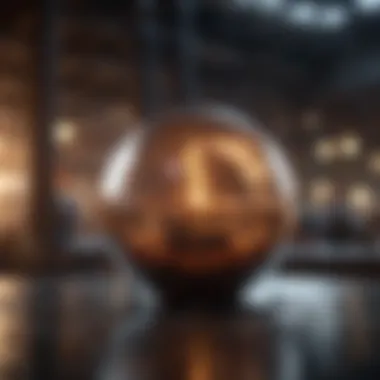

Key Benefits of Integrating UML with Agile Practices:
- Enhances communication among stakeholders.
- Provides clarity on requirements and changes.
- Supports documentation for decision-making processes.
- Helps manage project complexity effectively.
In summary, integrating UML with Agile methodologies empowers teams. It combines the structured representation of UML with the flexibility of Agile, resulting in a more efficient and robust development process.
UML in Collaborative Environments
In today’s software development landscape, collaboration is key to successful project outcomes. UML serves as a vital tool in collaborative environments by offering a standardized method of visualizing system architecture and design. Understanding UML's role in cooperation between professionals across various domains promotes shared understanding and reduces miscommunication, ultimately enhancing project efficiency.
Facilitating Communication Among Teams
Effective communication forms the backbone of any successful collaborative effort. UML diagrams provide a common language that bridges gaps between technical and non-technical team members. Using UML’s visual representation of requirements, structures, and processes enables stakeholders to engage more deeply in discussions, fostering a clearer understanding of project objectives.
Moreover, UML enhances communication during brainstorming sessions. Teams can create use case diagrams or sequence diagrams on-the-fly, facilitating real-time feedback. This dynamic interaction significantly increases the chances of identifying misunderstandings early in the development process. Teams can iteratively refine their thoughts based on visual representations, leading to more accurate and relevant project specifications.
UML in Distributed Teams
The rise of remote work has led to the increased prevalence of distributed teams in software development. When team members are geographically dispersed, maintaining a shared vision of the project is crucial. UML plays an important role in unifying distributed teams by providing a clear and structured approach to modeling.
Utilizing collaborative tools that support UML notations, such as Lucidchart or Visual Paradigm, allows team members to access and edit diagrams from different locations. This ability to revise and comment on UML diagrams enhances collective problem-solving, as every team member can contribute their insights regardless of their physical presence.
Furthermore, UML aids in minimizing the risks associated with misunderstandings across different teams. By employing clear visual models, teams can quickly align on project requirements and changes, improving overall communication and reducing project delays.
"UML models are not just diagrams but serve as a bridge for communication in distributed teams understanding requirements and workflows."
Future of UML Designing
The future of UML designing holds significant relevance in the context of evolving software development practices and technological landscapes. As industries increasingly embrace agile methodologies and digital transformation, UML can adapt to meet these new demands. UML's flexibility provides a foundation to bridge traditional paradigms with innovative approaches. This section explores emerging trends that shape UML and the potential impacts of artificial intelligence (AI) and machine learning on UML practices.
Trends Impacting UML
UML must respond to current shifts in technology and project management. Several trends are crucial:
- Integration with Agile Practices: As agile methods dominate software development, UML adapts by providing lightweight and flexible diagrams that can evolve throughout iterative cycles.
- Evolving Business Needs: Rapid changes in business requirements necessitate UML frameworks that are dynamically adjustable and easily understood by stakeholders.
- Cloud Computing: The rise of cloud services modifies how applications are designed and modeled, leading to new UML interpretations focused on service-oriented architectures.
- Open-Source Software Emergence: Open-source UML tools like ArgoUML and PlantUML are gaining traction, providing cost-effective solutions for teams, fostering collaboration and community-driven enhancements.
These trends not only redefine how UML is implemented but also enhance its accessibility and relevance in information technology landscapes today.
The Role of AI and Machine Learning in UML
The incorporation of AI and machine learning will significantly transform UML designing. Here are some considerations:
- Automated Diagram Generation: AI can analyze requirements, generate appropriate UML diagrams, and optimize designs by suggesting improvements based on historical project data.
- Predictive Analysis: Machine learning models can evaluate past projects and predict potential challenges in new designs, thereby helping teams make informed decisions early in the development process.
- Natural Language Processing: Integrating NLP can simplify the documentation process. Users can generate UML diagrams from plain language requirements, substantially shortening the modeling phase.
- Intelligent Validation: AI-driven tools can validate UML diagrams against established standards and best practices, ensuring accuracy and adherence to modeling requirements.
The influence of AI and machine learning on UML illustrates a shift towards efficiency and effectiveness in software development. Potential advancements hold promise for improving the quality of development processes and product outcomes.
"Adapting UML to the changing context of technology will ensure its continued relevance and utility in software design."
End
In examining the topic of UML designing, the conclusion serves as an essential element in understanding the overall significance of Unified Modeling Language within software development. This article has outlined critical aspects of UML, emphasizing its foundational principles, its variety of diagrams, and its role as a communication tool among stakeholders. Each of these elements plays a vital part in ensuring clarity and efficiency throughout the software design process.
Revisiting the Importance of UML
Revisiting the importance of UML enhances the awareness of its relevance in modern software engineering. UML acts as a universal language that bridges the gap between diverse teams and disciplines. Developers, business analysts, and system architects benefit from a shared vocabulary that UML provides, which simplifies complex concepts. The diagrams used in UML, whether structural or behavioral, offer visual representations that make understanding system architecture more accessible.
"UML provides a standardized way to visualize system architecture, fostering better communication among team members."
The importance of UML cannot be overstated. It not only aids in the representation of systems but also plays a significant role in documentation and project planning. By returning to its core purpose, one can appreciate how UML streamlines processes, improves collaboration, and ultimately drives successful project outcomes.
Encouraging Continuous Learning in UML
Encouraging continuous learning in UML is crucial for professionals who aim to utilize this language effectively. As software development practices evolve, so do the tools and methodologies associated with UML. Continuous education ensures that stakeholders are equipped with the latest techniques and tools, allowing them to adapt to changing environments.
Organizations and individuals should invest time in workshops, online courses, and seminars to deepen their UML knowledge. Furthermore, participating in forums like Reddit can provide peer support and discussion opportunities related to UML practices.















